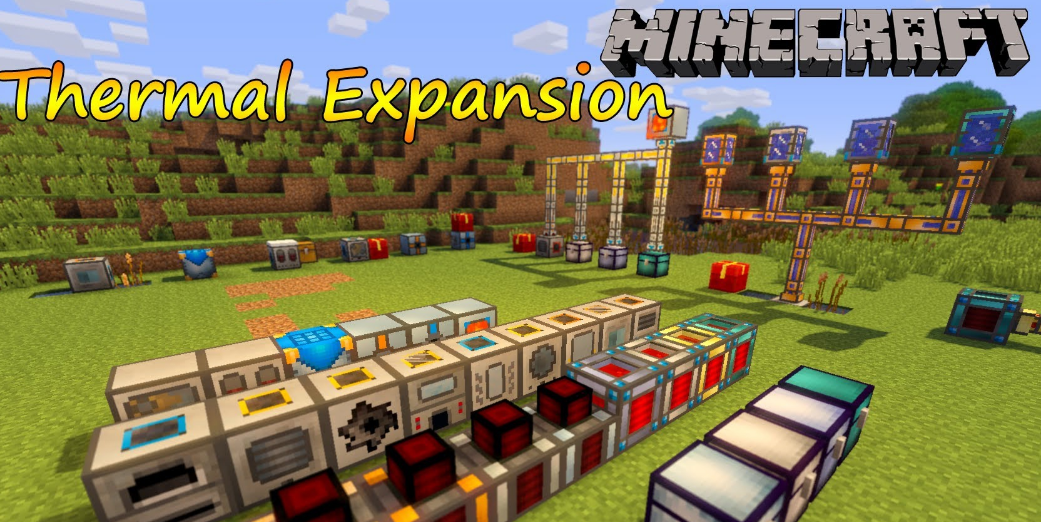Blur mod adds atmosphere to Minecraft. Now, when you open your inventory, everything behind is blurred. This mod can be customized as you like, so it is very easy to use.
Blur Mod for Minecraft 1.16.5/1.12.2
This mod performs a small, but very eye-pleasing function. It blurs everything behind the inventory, chest, barrels. By installing this mod, you can add atmosphere to the game, making it more pleasing to the eye. When you open and close your inventory, the blur appears and disappears smoothly, which makes the game more stylish.


How to install:
- Install Minecraft Forge.
- In Windows, open Run from the Start menu, type% appdata% and click Run.
- Unpack the downloaded archive.
- Place the mod with the .jar extension in the mods folder.
Download Links:
1.16.5 – Blur-Mod-1.16.5
1.12.2 – Blur-Mod-1.12.2